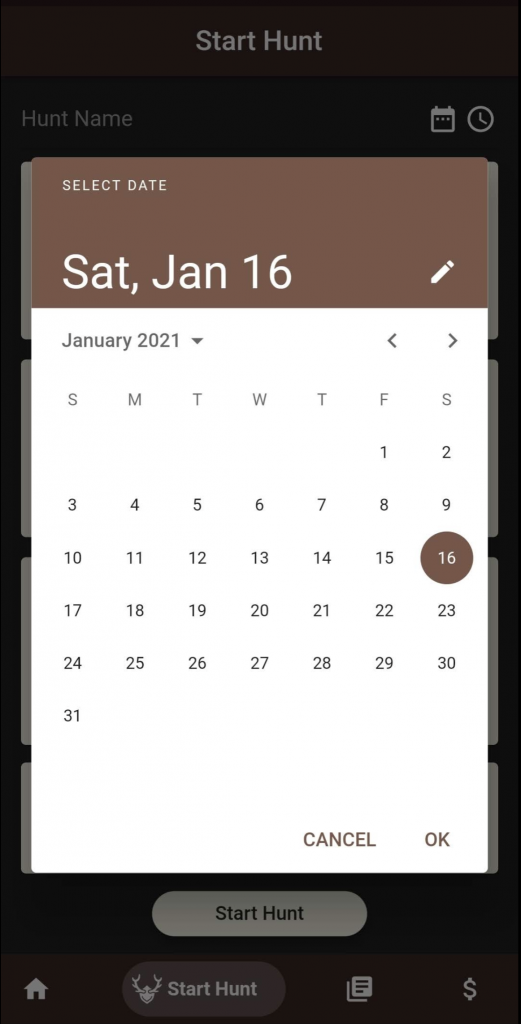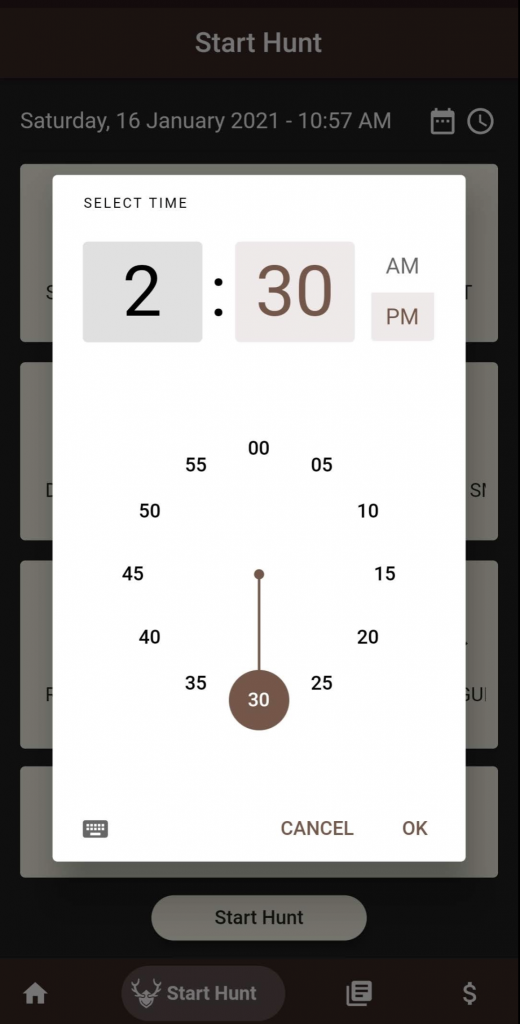Back in Time | The Latest TrophyTracks Update
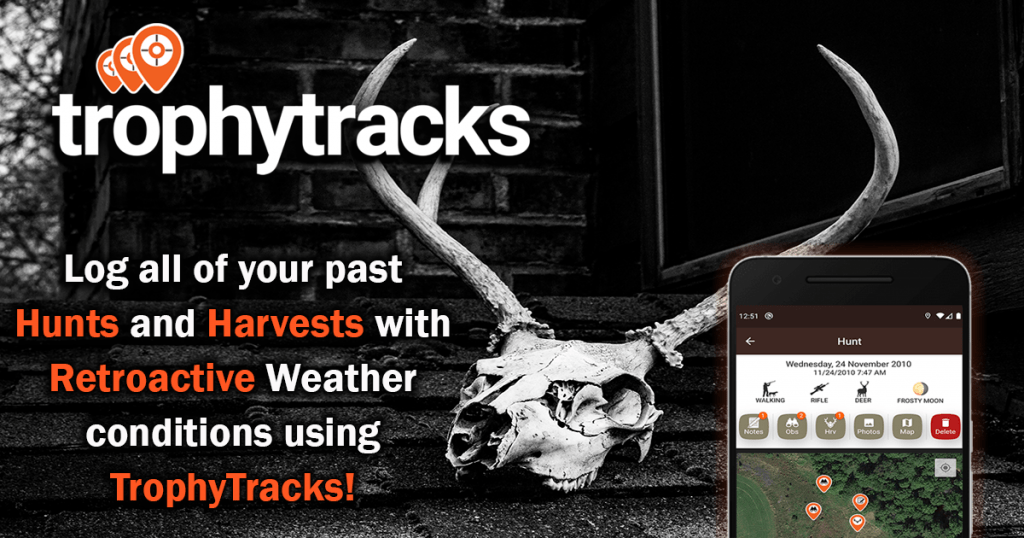
Are you new to TrophyTracks?
Did you forget to make some journal entries?
Would you like to add your harvest from 2020 with pictures to your journal?
Do you have some spare time this winter and want to add journal entries from your trophy room?
If you answered yes to any of the above, you’ll really like the latest update from TrophyTracks!
We have added the ability to go “back in time” and add previous hunts to your journal entries. You can go back to last fall and add records, or you can go way, way back and add them from the past few years. The important piece of information is the weather details. We are now able to get historic weather stats per your locations with the latest update.
Here’s how to create a log for the past:
- Start a New Hunt by pressing on the Horns Icon
- Click the Calendar icon to go back to your intended Hunt Data
- Click the Clock icon to change the time you began hunting
4. Continue defining your hunt style, intended game, weapon, and location.
5. Press Start Hunt
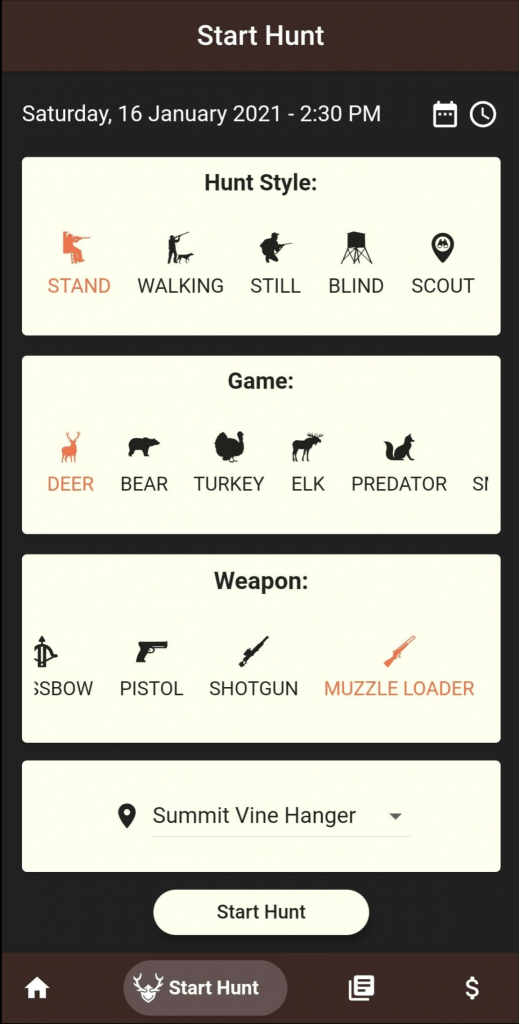
6. Now you can scroll the map to your hunting location, and then add:
- Observations
- Notes
- Photos
- Harvest Reports
- Remember to change the Time Stamp for each new entry.
7. When finished, press Save Hunt.
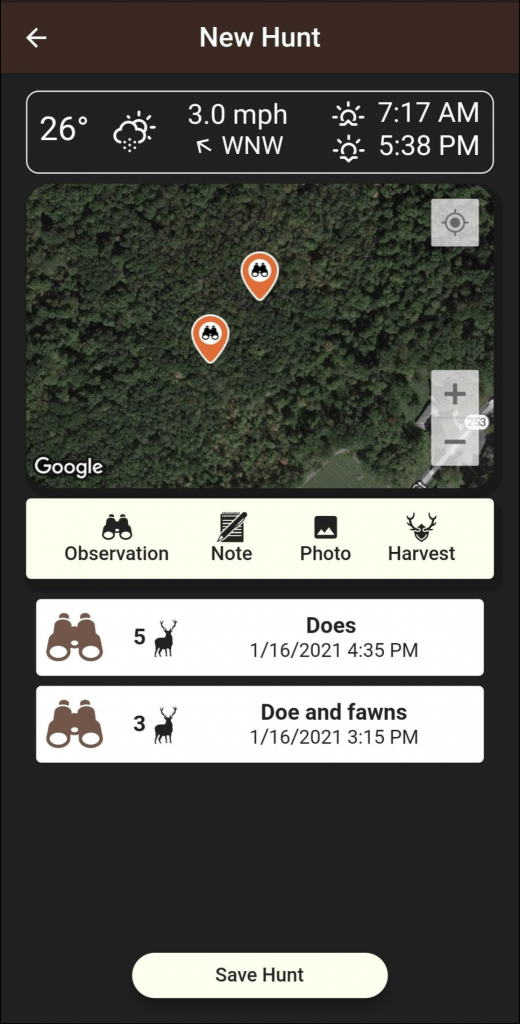
8. Click on View Hunts at the bottom to see the Logged Hunt.
9. Click into the hunt you just made to see the statistics.
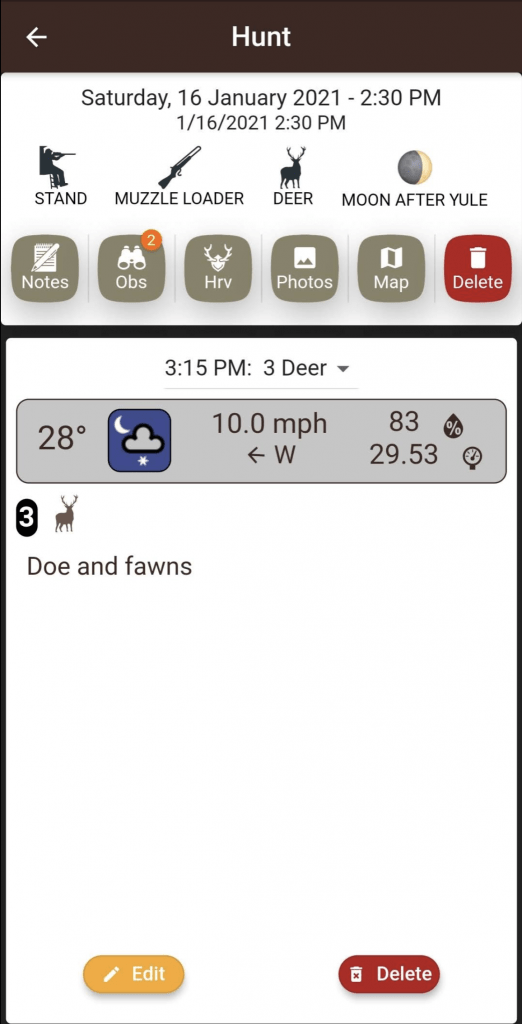
10. View Weather details per Observations, Photos, Harvests, etc.
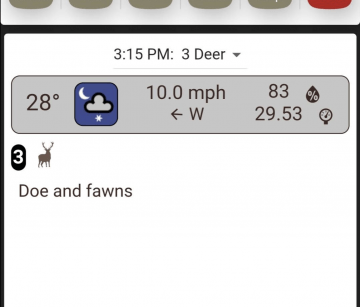
That’s it! Now all of the data you added will be available to help you get to the right spot, at the right time!