
All New TrophyTracks Pro Features for 2023
We completely revamped TrophyTracks Pro for the 2023 season! One of the best hunting apps continues to get better. And now, Pro users have even more features to put you at the right stop at the right time this hunting season.
TRY PRO for 3 months FREE with code TROPHYTRACKSV2!
Let’s start with what you get when you upgrade to TrophyTracks Pro:
- Unlimited TrophyRoom Photos
- Location-specific Predictive Insights and Trends
- 7-day Predictive Weather Forecast with Game Movement Probabilities and Estimated Observations
Unlimited TrophyRoom Photos to Capture Every Hunting Memory
The TrophyRoom is your hunting and outdoor photo album. With TrophyTracks Pro, you get to store an unlimited number of photos! These photos can be trail camera images, harvest images, pictures of animals, or anything else you find while hunting or scouting. We all love to keep photos – whether it was an old scrapbook, somewhere on your phone, or on your computer. However, photos get lost over time. In the TrophyRoom, your hunting, scouting, and outdoor photos are in one place, and no more searching for those lifetime memories.
Location-specific Predictive Insights and Trends with TrophyTracks Pro
Another new Pro feature is location-specific predictive insights and trends. These include weather forecasts, statistics with trend charts, predictive insights, and probability of game movement. Hunting apps like TrophyTracks that have location-specific insights add unparalleled value to every hunter.
There is a lot to unpack with this new Pro feature. Let’s go over exactly what this means and why it is important.
TrophyTracks Pro Landing Screen
The first thing you see on the TrophyTracks Pro page screen is your current location with the weather forecasts. The weather forecasts go in 4-hour increments for the next three days, and then the daily forecast for the remaining 4 days. This 7-day weather forecast gives you the ability to plan your future hunts or scouting trips.
Existing saved locations can be filtered in two ways. First, you can use the drop-down filter and choose your location. Second, you can use the map to navigate and click on any of your locations. In addition, you can filter on specific date ranges, game, weapons, styles of hunting, or by keyword (if you’re specifically following a named buck for example).
The default filter for game is “DEER”, and shows your average number of observations, total observations, total harvests, and total number of images. Also, a probability and estimated number of observations is calculated and displayed. These are estimated based on past journal data for the selected location. The value provides a measure of how likely you are to see game for future hunts at that location.
Furthermore, there is a “Prediction Details” button that takes you deeper into the predictions for that location. This gives you insights into how your past observations relate to upcoming days you may want to hunt.
Location-specific Weather Forecasts
Click on weather forecasts to see each probability percentage. This allows you to see how probabilities change over time for a specific location. The first goal is to flip/scroll/click through all the different times you can possibly hunt. Then choose the best time to hunt that location. Perhaps you have good morning locations and good late evening locations. The goal is to see what the best time and weather forecast is to hunt those locations. This puts you “At the Right Spot, at the Right Time.”
How Are Prediction Probabilities Determined in TrophyTracks Pro?
The probability of game movement is based on a unique formula that incorporates factors such as:
- Temperature differences
- Wind speed variations
- Extreme weather patterns like cold fronts and precipitation
- Moon Phase
- Barometric pressure
- Past observation data
Those factors are combined statistically to determine how similar future days will be to “good” days providing a probability to plan your next hunts. The better future days look, the higher the probability will be. Higher probability days are days you are more likely to see game and ultimately be more successful hunting.
Predictive Insights and Trends Details Button
The details button helps you dig deeper into the day and forecasted probabilities you are looking at. Upon landing on the Details page, you will be reminded of your probability percentage, location, and date and time.
Next are the weather forecast details for that time. This is the forecast for that specific date and time, with the sunrise, sunset, and moon phase for quick reference.
Hunt Outlook and Journal Value in TrophyTracks Pro
Below in the next card, you will see “Hunt Outlook” and “Journal Value” with a 1-5 star rating.
- Hunt Outlook is part of the unique formula we use. It shows you on a scale of 1-5, how the temperature, pressure, humidity, and wind forecast match up to being a good, ok, or bad day.
- Journal Value is how we check past journal entries at this location. Past records indicate optimal days based on historic observation and harvest data. The more matches between past observations and what the weather forecast is, the higher the rating on a scale of 1-5 stars.
To sum up, by combining your Hunt Outlook (weather only) + your past Journal Values you will get the probability percentages of observing game at that location.
How You Make Predictions Better in the Hunting App
Predictions in TrophyTracks Pro work best when planning hunts for locations where you have historical data (journals and observations). If it’s outside of hunting season, you will still see Probabilities, but they will be less accurate because of the time of year. The more hunts you have journaled and logged, the better your stats will be and the more accurate your prediction probabilities will be. We recommend adding trail camera images, live hunts, and past hunts at your locations as much as possible. Adding accurate journals with detailed observations will improve predictions.
Additional TrophyTracks Pro Features
The charts presented next are what we have always had in the hunting app. We continue to get great feedback from users on the value of these charts. Thus, they will continue to be a part of the Pro page. Users can access these charts one level down the prediction details page.
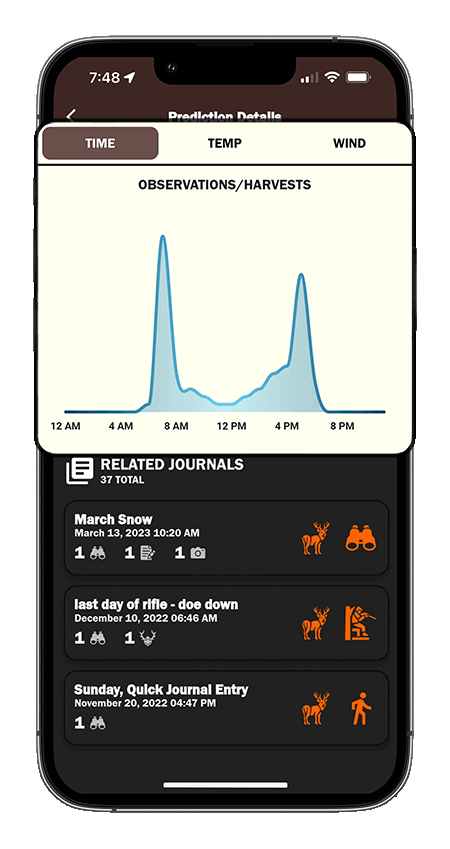
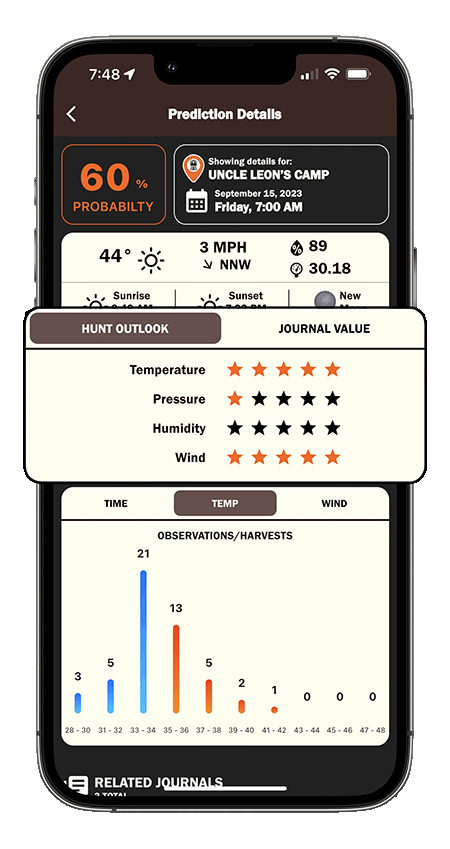
Historical Observation and Harvests Graphs – Time
The first chart is time. This chart shows observations and harvests over the course of the day. When do you see the most movement? Do you see peak movement in the mornings, afternoons, midday, or late evening? This data helps you decide the best time to hunt a location based on past journal and trail camera data. In addition, you can click on the chart and see the number of observations at specific times.
Historical Observation and Harvests Graphs – Temperature
Next up is the temperature chart. This chart shows your observations and harvests across different temperature ranges. One way to use this data is to see how past observations peak with forecasted temperatures in the coming days. When temperature ranges are peaking with the predicted weather forecast, you would expect to see a 4 or 5-star Hunt Outlook and Journal Value for the day.
Historical Observation and Harvests Graphs – Wind
The last chart is for wind. This interactive chart combines both wind speed and direction with numbers of observations and harvests. Hunters know how important wind speed and direction is when it comes to hunting locations. Here you can click on the wind speed on the left of the graph, and understand how wind direction affects your observations. The farther out the graph is, the more observations you are seeing. The tighter to the middle of the graph it is, the less observations you are seeing. Data like this provides an understanding of how wind and wind speed affect game movement.
Related Hunting Journals
The last section within the TrophyTracks Pro hunting app is Related Journals. Related Journals are all the hunting journals for that location you selected on the Pro Landing Page. You can quickly access historical hunts or other related journals to get a better understanding of your selected location. Likewise, this same information is available directly on the Journals app page. However, users can now see all the prediction and historical data in one spot on the TrophyTracks Pro page.
Why Should You Go Pro in TrophyTracks?
Hunting apps are a tool much like a grunt call or a good hunting pack. However, TrophyTracks Pro is a next-level hunting tool in your pocket. The value of upgrading to Pro is to put yourself in the right spot to hunt at the right time.
Users can choose different hunting locations and see how the predictions and weather forecasts change. One of the hardest parts of hunting is answering the question “Where should I go hunting today?” The new features in TrophyTracks Pro help answer that question while also showing you “Why I should be hunting that location.” We hope that this information helps hunters understand game movement and activity at your locations and you see value in keeping a good journal.
In conclusion, the new TrophyTracks Pro features allow you to hunt smarter. The features add value to every hunt in every season. Hunting apps like TrophyTracks can be the edge you need to be more successful in the woods. Use the code TROPHYTRACKSV2 to get 3 months free and start using all these new features this hunting season.
We welcome any feedback you have on Pro. Please send us an email at [email protected] with any feedback.


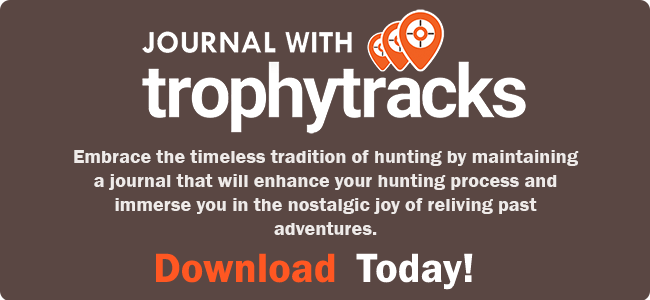
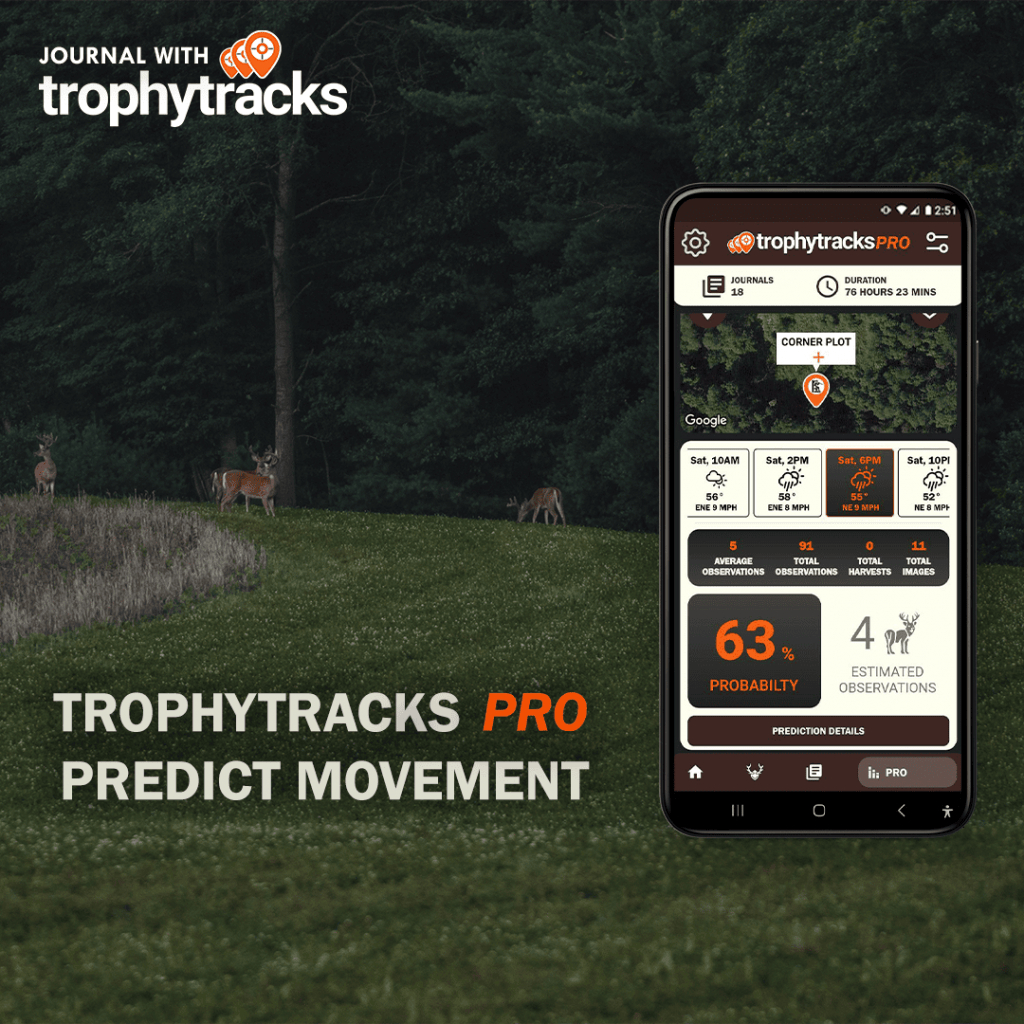
Comments are closed.